-
- SD-WAN
- EDGE IOT
Remote Worker Internet Quality MonitoringExtend network visibility beyond the office
Remote Worker Internet Quality Monitoring
Extend network visibility beyond the office
- Network-Monitoring
-
Remote Worker
10x increase in remote work
Remote work pushes employee network traffic from enterprise internet connections to the consumer internet they use at home. Unlike enterprise networks, IT managers have very little visibility into the consumer internet that is critical to their business’s health. Project Watchdog is an initiative by Network Innovations at NTT to solve this by enabling internet quality monitoring and time-series data aggregation from Watchdog Agents running as native apps on employee PCs to data visualization in the Watchdog Dashboard. Easy to deploy, fast to scale, and cost-effective, Watchdog extends the IT teams’ visibility to wherever employees work.
Watchdog
for Remote WorkersWatchdog makes it easy for IT Managers to deploy a lightweight software agent to employee PCs that measures the traffic quality of their internet connection to Cloud, SaaS, and video conferencing services.
With Watchdog, end-users gain visibility into the internet conditions that shape their access to critical systems. IT teams view real-time and time-series visualization of the employees by region, teams, and hardware.
Watchdog for Remote Workers
Watchdog makes it easy for IT Managers to deploy a lightweight software agent to employee PCs that measures the traffic quality of their internet connection to Cloud, SaaS, and video conferencing services.
With Watchdog, end-users gain visibility into the internet conditions that shape their access to critical systems. IT teams view real-time and time-series visualization of the employees by region, teams, and hardware.
Desktop agent view for employees

Watchdog Agent for Desktop
Give employee visibility into the hardware, WifI, and ISP conditions that shape the quality of their connections to critical enterprise services.
Dashboard view of employees, teams, and regions
Quickly identify which remote workers are experiencing degraded internet quality that blocks connectivity to core systems—view by geography, groups of remote workers, and individual PC.
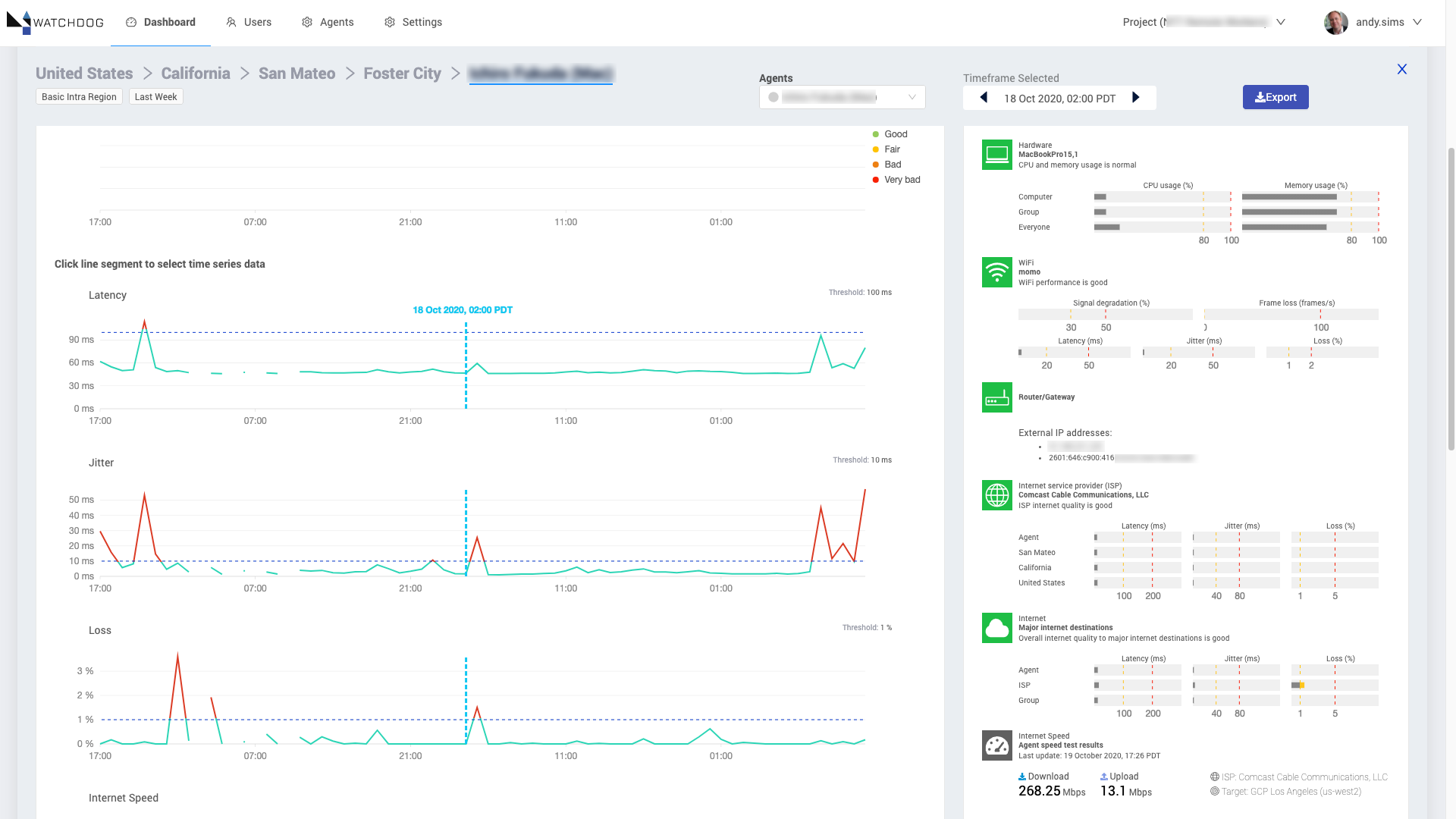
Analyze ISP performance by region and groups
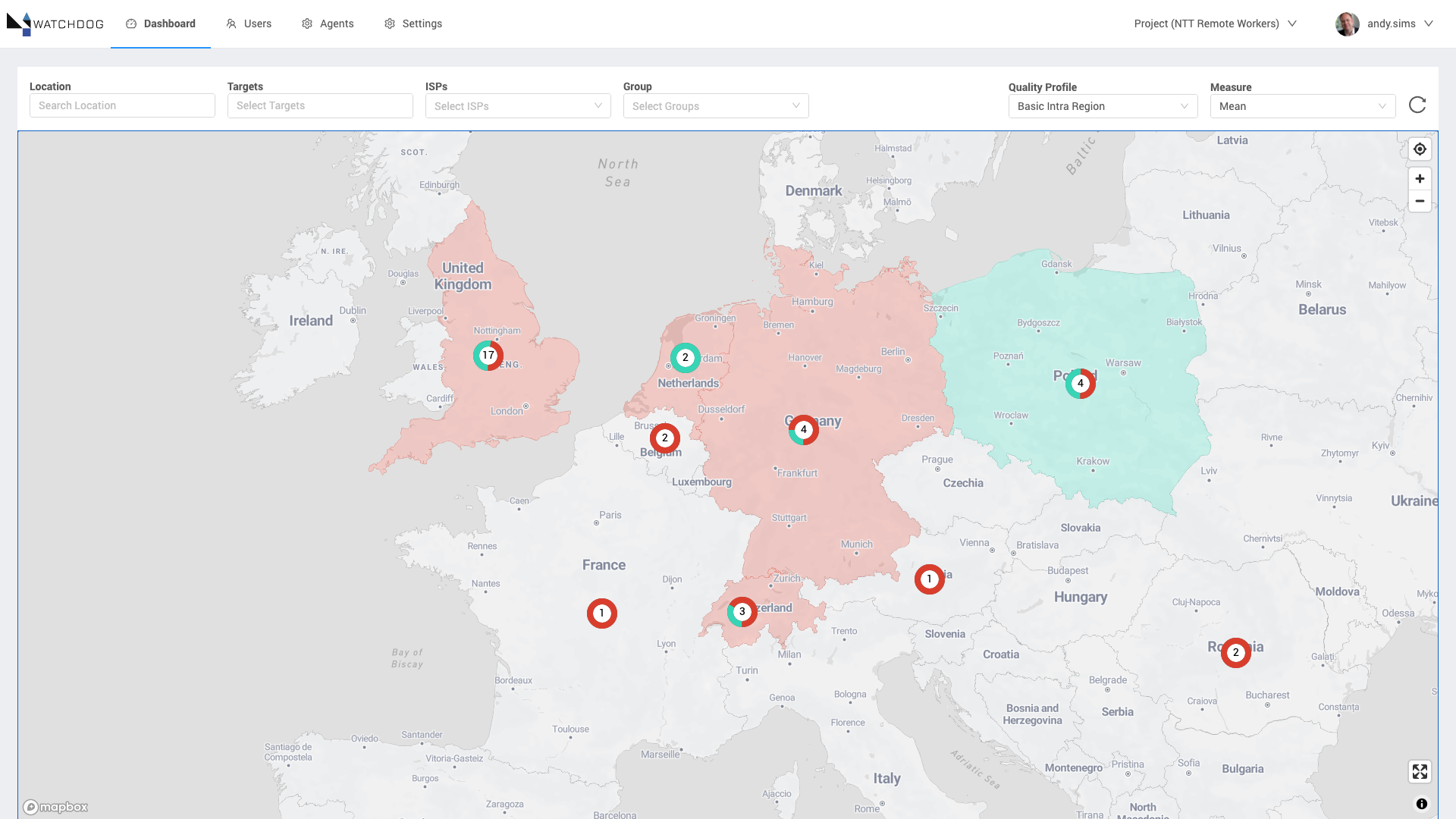
Analyze ISP performance by region and groups
Determine how local internet quality impacts productivity and availability of services
Plan, justify, and manage wireless modems' distribution to remote workers with poor local broadband access
Respond to clusters of remote workers reporting poor internet conditions with aggregated internet quality ratings by region and teams
Respond to ISP outages and slowdowns to critical systems
Reroute time-sensitive work assignments to teammates in unaffected areas.
Alert the Marketing team that their main presenter's internet connection will interrupt their big video announcement.
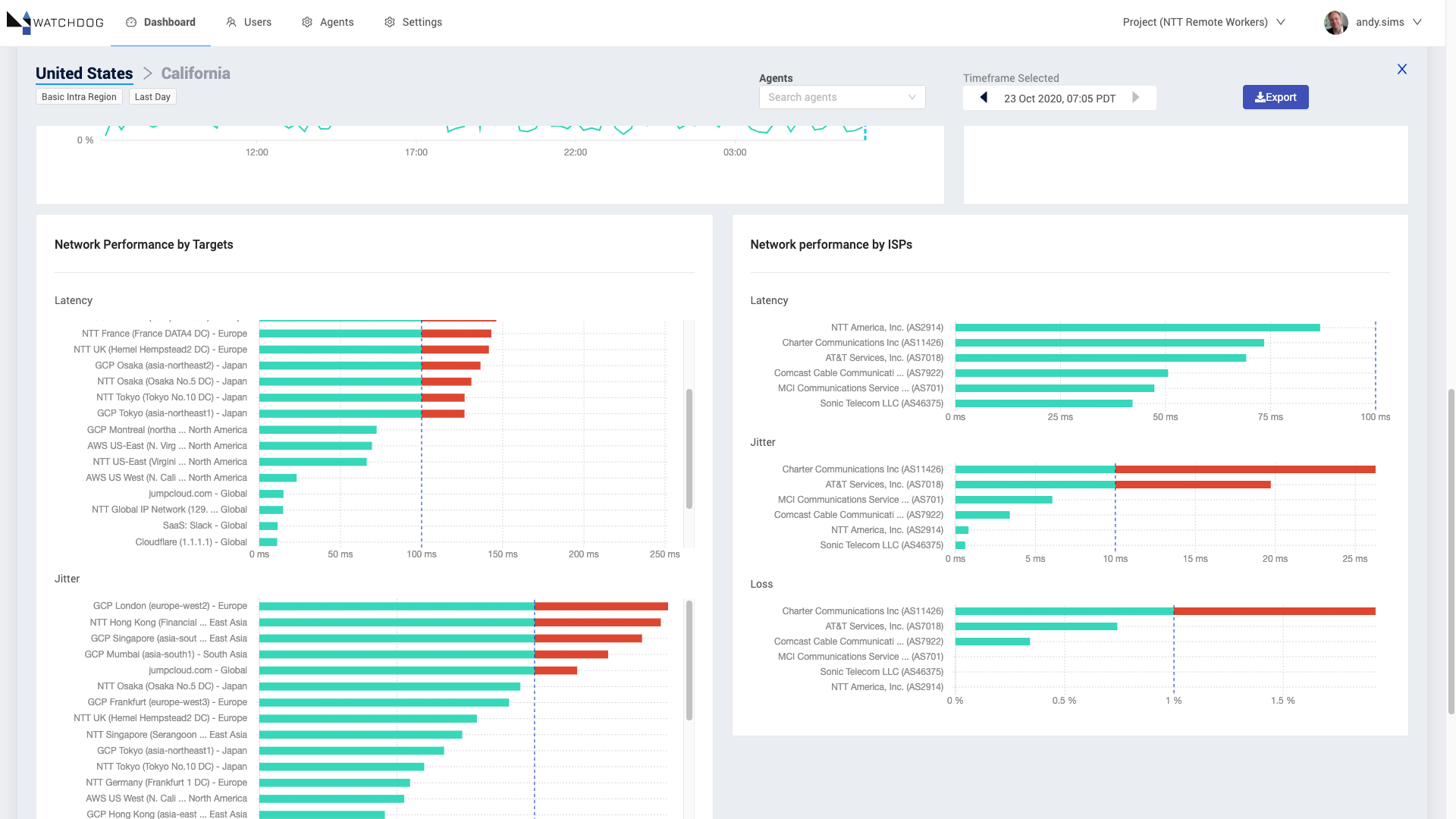
Onboard hundreds of employee PCs in minutes
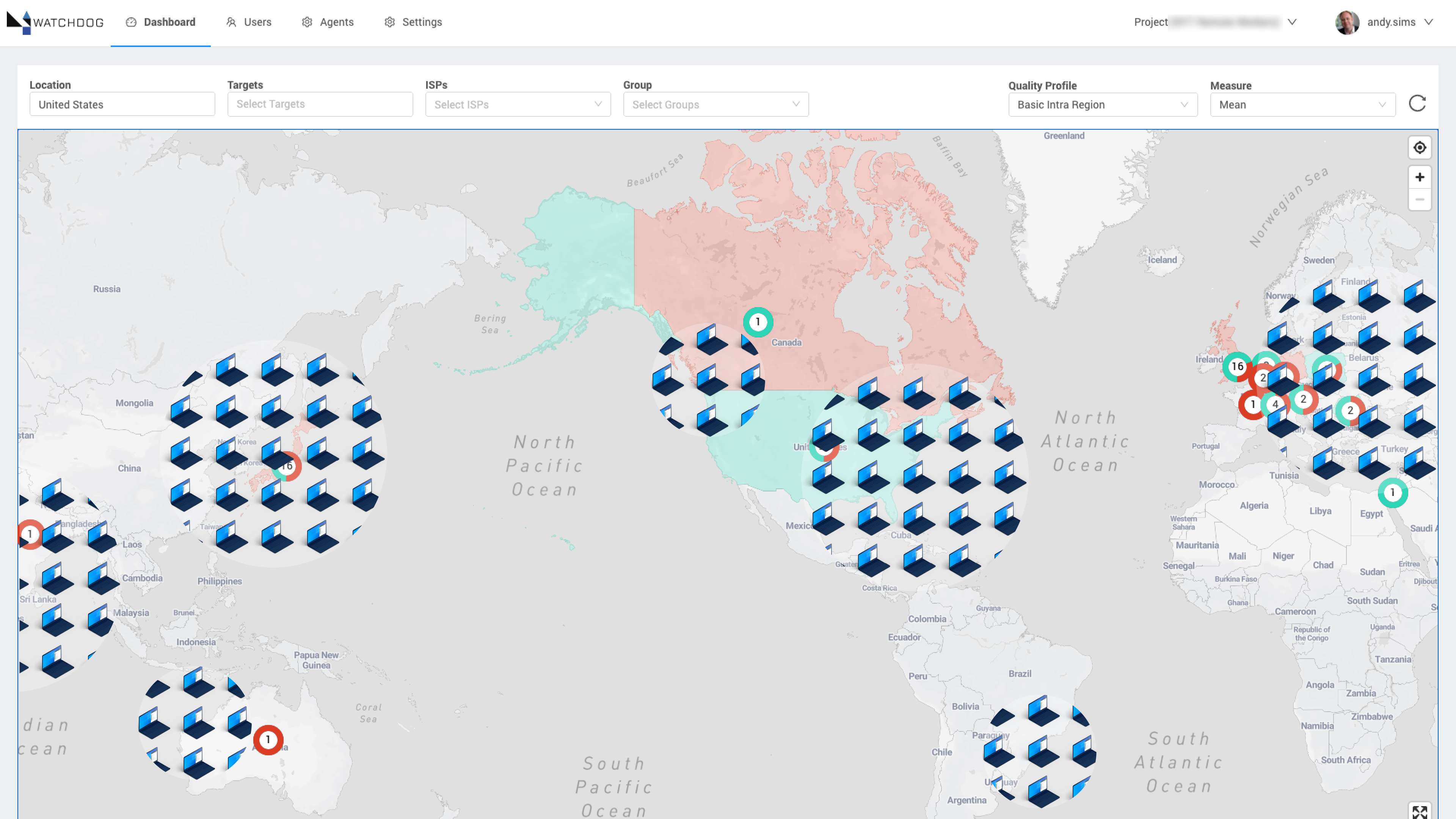
Remote installation activation
Provision a shared token from the Watchdog Dashboard.
Deploy to employee's PCs using your organization's usual endpoint management system like InTune. Each agent onboards automatically to your Watchdog Project.
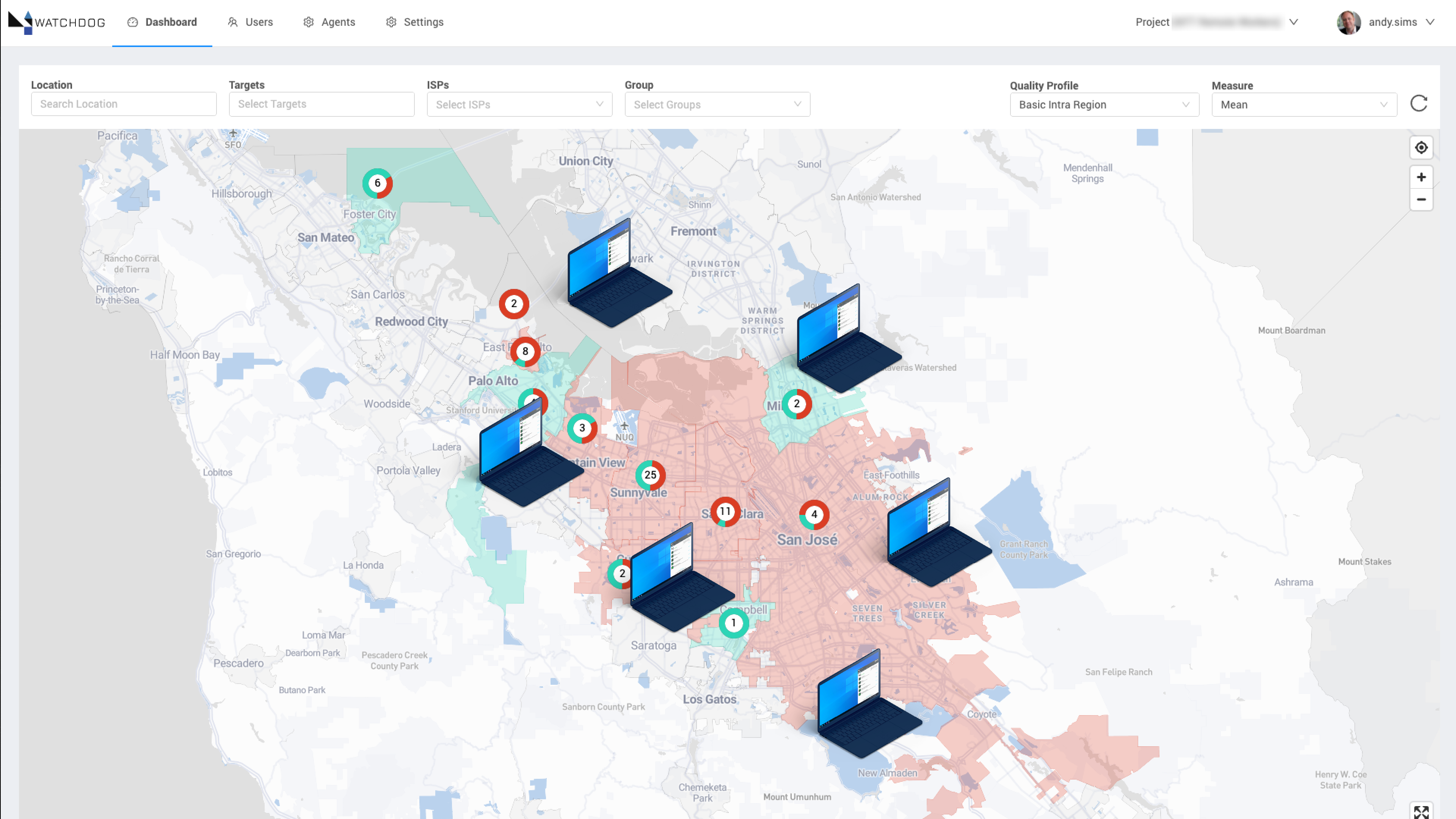
End-user installation and activation
Send an email to each end-user containing a download link and a one-time activation token from the Watchdog Dashboard. Employees download and install the agent to their PC and activate it.



